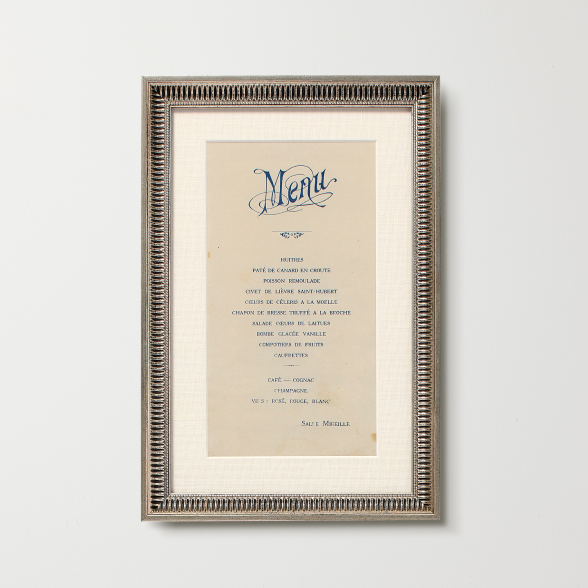Framebridge | Framebridge Blog
Featured stories

How to be an incredible gift giver
We'll show you how to ace the holidays and check off everyone on your list with truly unique gift ideas.

Behind my brag wall with Carla Lalli Music
Designing a deliciously bright brag wall for James Beard Award-winning culinary rockstar, Carla Lalli Music, in her Brooklyn brownstone.

Creating a collection with Josh Young
All about our new collection with artist and decorator Josh Young, along with tips for adding personality to your walls without sacrificing sophistication.

Behind my brag wall with Jodie Patterson
Activist, acclaimed writer, and NYC cultural icon Jodie Patterson creates a style-forward brag wall with our help.

Framing with Queer|Art
Together with the vibrant non-profit arts organization of LGBTQ+ artists, we’re framing art that celebrates stories of love, art, and activism to be featured in their gallery show this summer.

Tastemaker Tips with William Li
William Li, founder of art consultancy Armature Projects, shares his pro-tips for selecting art to match your space and style.

Spotlight on Howard University
Together, we’re framing and preserving the powerful stories of the fraternities and sororities that form the National Pan-Hellenic Council–which was founded at Howard in 1930.

Designing a cozy-chic guest house in Maine
Photographer and Framebridge friend Sean Litchfield on renovating while preserving, prepping for company, and styling a perfectly imperfect wall.
Style

Behind my brag wall with Jodie Patterson
Activist, acclaimed writer, and NYC cultural icon Jodie Patterson creates a style-forward brag wall with our help.
How to Find Art You’ll Love Forever

Our founder’s gift picks and stylish entertaining tips

Style talk with Clare Vivier

A gallery wall that celebrates a trio of favorite things
Design Inspiration

Behind My Brag Wall with Carla Lalli Music
Designing a deliciously bright brag wall for James Beard Award-winning culinary rockstar, Carla Lalli Music, in her Brooklyn brownstone.

Get inspired by these meaningful gifts

Our favorite ways to holidize with frames

Six festive ways to deck your home with The Ornament